
Autel MaxiCOM MK808 LCD Screen Tips
Please check this video (Remove the easy-pull glue, click here) and make sure to exchange the LCD screen correctly. This is not easy and the factory does not recommend exchanging by yourself.
For PT cables, it is easy to damage, so please be careful.
Here are the tips:
Step 1 Ripe off the TP conductive cotton

Step2. Pull out them to take off tapes one by one.
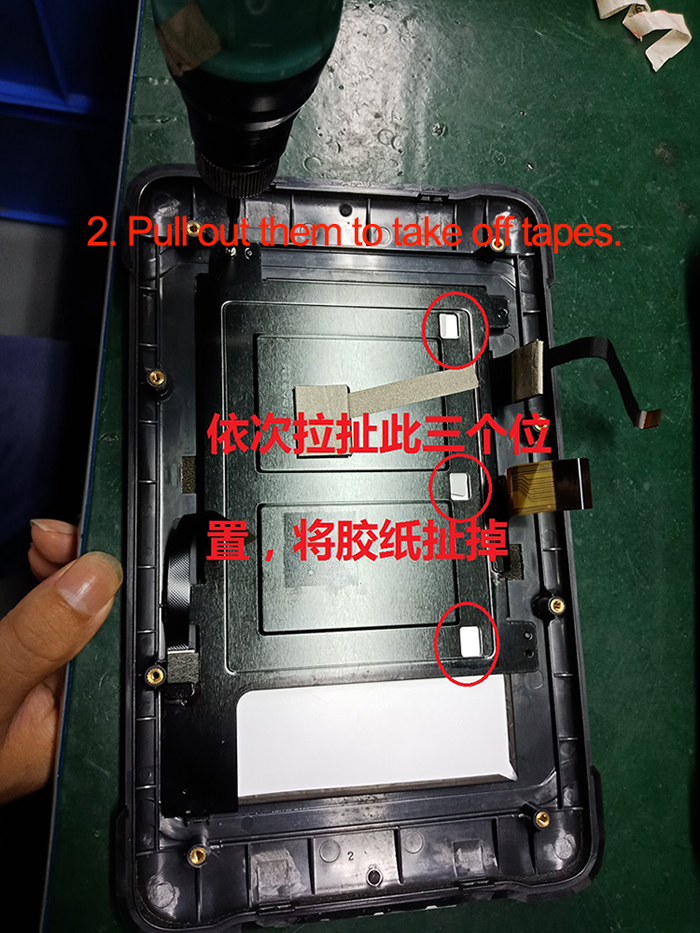
Step3. Paste three pieces of glue at a time
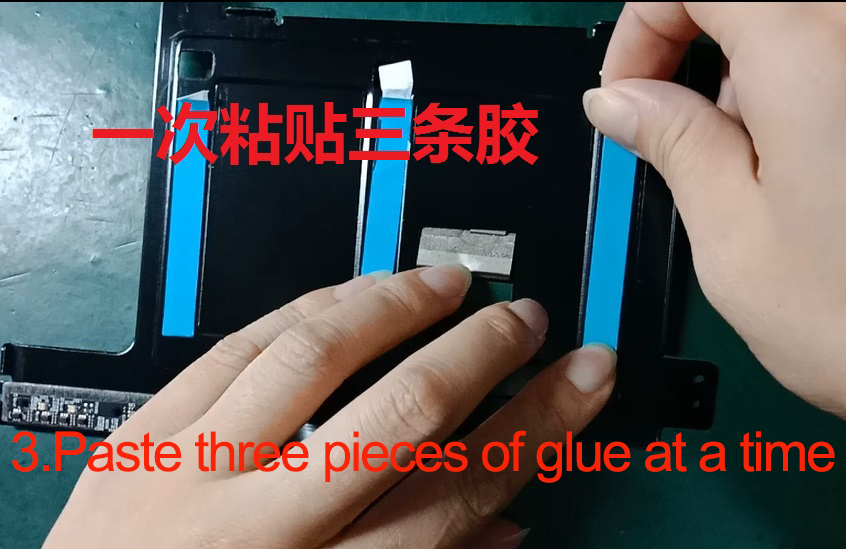
Step 4. Tear off the film on the blue tape, Stick on the LCD screen
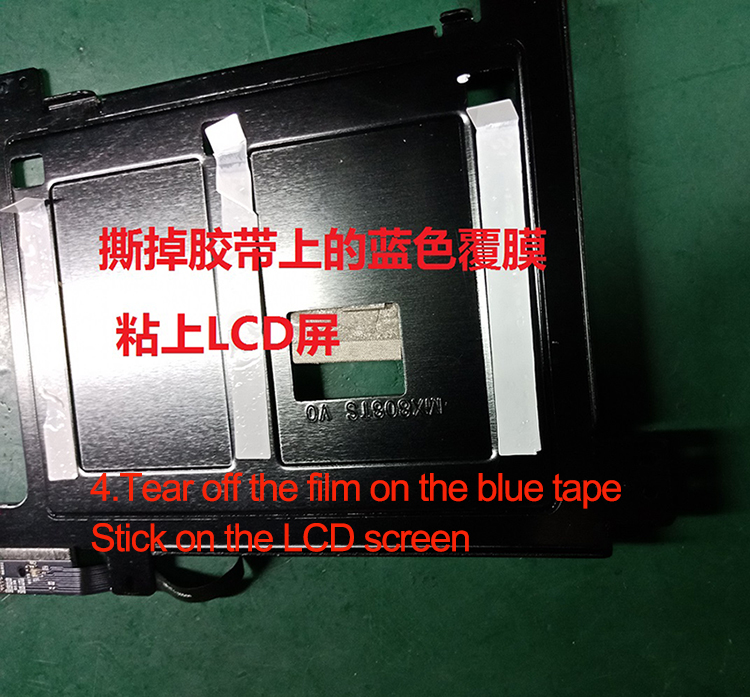
Step 5. Done
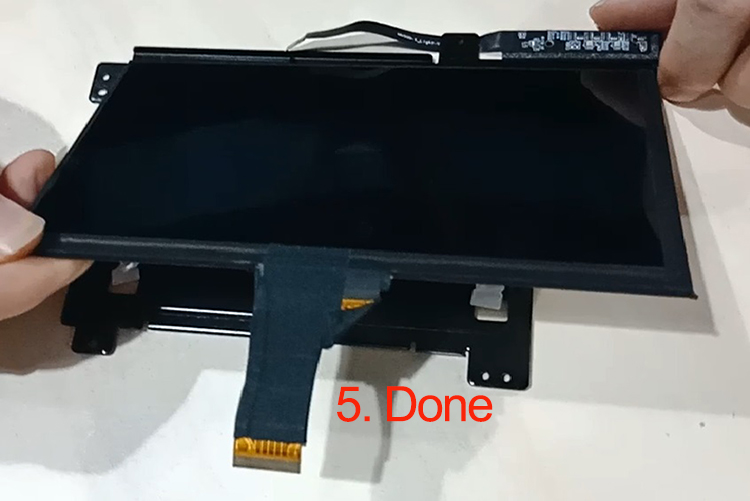
And show the video and tips to the guy who you asked to exchange LCD screen. make sure everything is right. If you make it broken, the factory will charge the material fee for repair.

